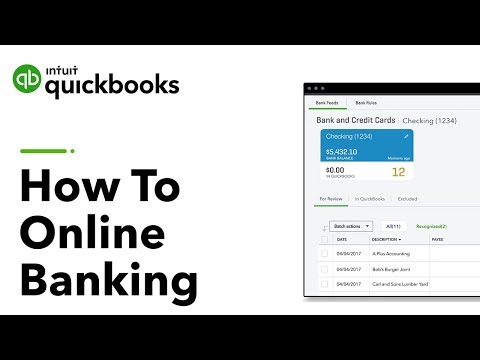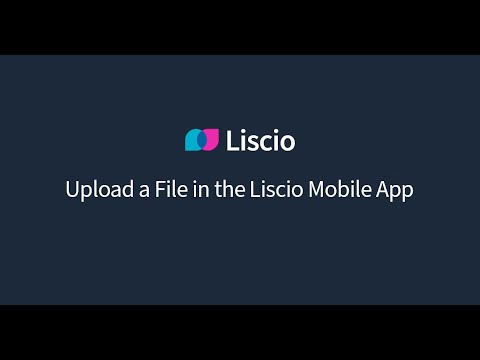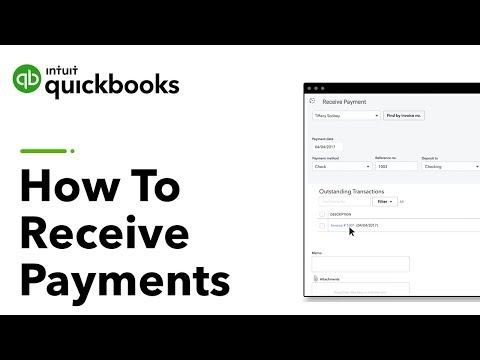How Upload a File With Liscio on a Desktop
Learn how to upload a file on the browser version of Liscio.
Step-by-Step:
Click +Add New in the upper-left corner.
Click File.
In the To field, select the Recipient (firm employee) you want to send the file to and the Account to be associated with the file.
Select a Year, Month, and Tag, if necessary.
Type a message to the firm.
Drag and drop your files, or click Browse to locate your files.
Click Upload.
Previous
How to Upload Files in the Liscio on your Mobile App
Next